-
“Foodie” Dedicated Camera App for Food Photos
LINE Corporation has announced the release of “Foodie,” a new camera app available for free on both iPhone and Android devices, dedicated to taking delicious photos of food.

Foodie is a new specialized camera app that follows the example set by, the selfie dedicated camera app B612 that has surpassed 100 million downloads worldwide. Foodie offers a cornucopia of features with a singular goal: to make food pictures look more delicious. Its 24 types of food filters are sure to make foods such as “Meats,” “Sushi,” “Cakes,” and other cuisines look delicious. Since the app’s “best angle” feature lets the user know through color when the camera is positioned horizontally above the subject, it’s a snap to take trendy flat lays like you’d see in a gourmet magazine.What’s more, the app includes features like an auto blurring effect to give images the air of SLR photography, as well as brightness adjustment and flashlight features to increase your shooting options. Foodie also offers the basic features expected of a camera app including sharing to social networks like Instagram and Twitter.
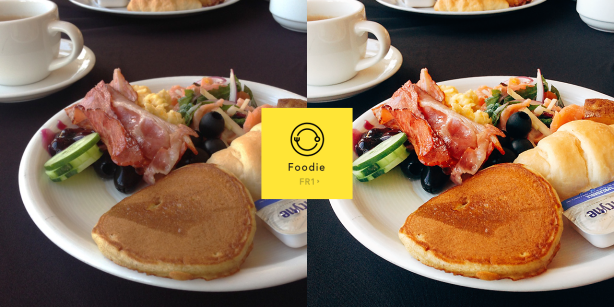
Going forward, Foodie will continue to develop food-specific features, such as filters and effects, that allow users to have more enjoyable and enriching communication experiences through food photos.
Foodie Main Features
- Food filters make culinary photos more enticing
With a selection of 24 filters optimized for food photography, users can take exactly the type of food photos they want.
- Best angle feature for stylish flat lays
Uses on-screen color to let the user know when the camera is positioned flat, directly above the food on the table, for easy flat lay photography.
- Auto blurring feature for pro-style images
Automatically recognizes food as the subject and defocuses the surrounding area that is not food, producing images like those photographed using a single lens reflex (SLR) camera.
- Brightness adjust and flashlight features for shooting in dark locations
The user can manually make the image brighter or darker when taking pictures. Plus, the light can be turned on like a flashlight to enable shooting in dark environments.
Note: 40-step (-2.0 to +2.0) brightness adjustment is possible.
- Sharing through a variety of services
Processed photos can be shared not only through LINE but also on social networks such as Facebook, Twitter, and Instagram.
Food filters for delicious food photos Best angle feature for easy flat laysApp Overview
App name: Foodie
Supported devices: Android, iPhone
Supported languages: Chinese (Simplified/Traditional), English, Indonesian, Japanese, Korean, Russian, Spanish, and Thai
Supported regions: Global
Service began: February 2, 2016
Cost: Free
Developer and operator: LINE Corporation
Copyright: © LINE Corporation
Download links:
App Store https://itunes.apple.com/app/id1076859004
Google Play https://play.google.com/store/apps/details?id=com.linecorp.foodcam.android
-
Introducing the Lomo’Instant Marrakesh!

I’m writing to you with some exciting news, just in time for Valentine’s day!
Lomography proudly presents the Lomo’Instant Marrakesh Edition,
inspired by one of the most romantic destinations in the world – Marrakesh, Morocco – this charming instant camera will cast a love spell on anyone who uses it.

nstant photography is both fun and easy –
AND unlike taking photos of your sweetheart on your phone or camera, shooting Instant provides immediate prints to see and share.

It’s perfect for shooting sweet selfies or even portraits for that someone special’s eyes only 😉
The photos even fit in your wallet! What could be better?!
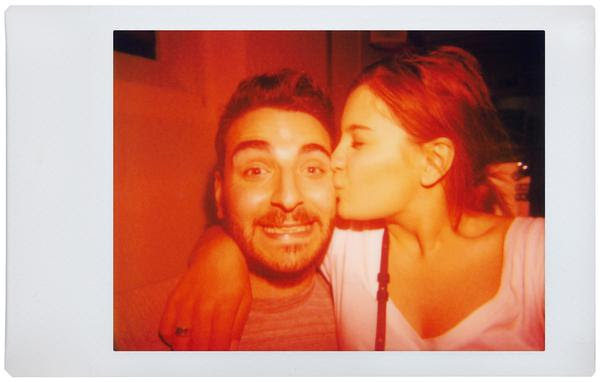
http://shop.lomography.com/en/
lomo-instant-marrakesh
http://microsites.lomography.com/lomo-instant-camera/





